It is a tough place out there for Managed Service Providers (MSP). It is a highly competitive market for MSPs, and finding a place in the top slot is not easy. And, even if your MSP has achieved a top slot, retaining the position is even more difficult. There are strong established MSP players and startups by the hundreds. The established players dominate the market, while the startups compete for what's left. Each MSP uses its own set of tools to provide effective service. Some MSPs even customize the tools or develop tools of their own to provide better service. Some use paid tools, while some use free tools. There has been much debate over the effectiveness of paid RMM tools vs free. This article attempts to probe deeper into the advantages of free RMM tools and other free MSP tools.
In the MSP market, there are paid tools as well as free tools. Some of these are truly effective free MSP tools, while other free tools offer only a very basic functionality of the paid MSP tools. An MSP will not be able to provide the required service with just the basic MSP tools. MSPs need to use tools that make them stand apart from other MSPs in the highly competitive market.
There are pros and cons with paid and free tools. MSPs usually do an analysis, check out some reviews and finally end up purchasing paid tools. Some MSPs do decide to use free tools. So, which tools are better – paid or free? What are the advantages of using a free MSP tool compared to paid MSP tools? Are free MSP tools just as good?
Simply said – free tools can give a significant advantage to MSPs. However, that happens only if those free MSP tools are effective and perform their functions as well as the paid tools or better.
As stated earlier, not all free tools are the same. MSPs that perform deep analysis will discover the benefits of robust free tools such as Comodo RMM. Comodo, a leader in cybersecurity, provides a full-fledged, one-stop solution for MSPs – Comodo ONE. Comodo ONE is the only complete, scalable IT management platform that’s 100% free.
The Comodo ONE platform covers all the tools needed by an MSP to provide effective service: Remote Monitoring and Management (RMM), Service Desk, Patch Management, and other tools. And, Comodo provides 24/7/365 customer support, plus onboarding, configuration and writing custom scripts. All these are free, and this is the only product that offers free support too.
The next essential question on your mind: How is it free?
Comodo is able to offer its MSP tools for free, as it provides an advanced range of paid additional network security and endpoint management applications through its app store. Comodo believes in creating trust online. It believes that customers who utilize its free software will be able to experience first hand the advantages of the free MSP software tools and the service support. This increases customer trust in Comodo products and motivates them to get licenses for Comodo's advanced endpoint protection and other robust cyber security products.
MSPs use tools such as Remote Monitoring and Management (RMM), Remote Monitoring, Patch Management, and Service Desk. While all of these tools are important, the RMM tool plays a critical role in providing services and helps the MSP establish and maintain its dominance in the MSP market.
Remote Monitoring and Management (RMM) tools: RMM tools are device (endpoint) and network monitoring software tools that enable MSPs to remotely monitor and manage all networked and connected devices including workstations, laptops, smartphones and other mobile devices, and the networks from a centralized console.
How does RMM benefit MSPs? RMM tools enable MSPs to ensure that the managed devices/systems on the customer's network are always running well, and any issues are quickly detected and fixed. RMM tools facilitate better collaboration between MSPs and their clients.
The deployment of an RMM program involves installation of an "agent" on the client devices – servers, workstations, laptops, mobile devices, etc. These agents play the vital role of sending important information about the status and health of those connected devices. The RMM agents provide MSPs with the required insights into their client networks to enable them to securely maintain the connected devices. These agents monitor the users' software and networks and send the latest information to the centralized console. When any issues are detected, it automatically and instantaneously triggers a ticket. These tickets are classified based on severity.
As an MSP you do not provide your services to just a single client. For viability of your business, you must have multiple clients, and your MSP tool infrastructure must be able to track all these clients and endpoints simultaneously. The information displayed and provided must be client-wise. An MSP will grow with the acquisition of new clients, and the IT infrastructure and the MSP tools must be scalable to support the addition of new clients as and when acquired. The MSP tool infrastructure must not require setup from the scratch. Scalability is a vital feature for long-term business.
Cost – The cost of subscription or purchase of a paid RMM tool. This can be a significant amount.
Business suitability - you are stuck with a paid solution for a contracted period, even if you find it unsuitable for your business or even if you find it ineffective and inefficient.
Utilizing a free RMM tool such as Comodo RMM requires no investment on your part. Along with RMM, you get the patch management and service desk tools for free. These 3 tools are well integrated to enable simplified management of all MSP clients and their managed devices.
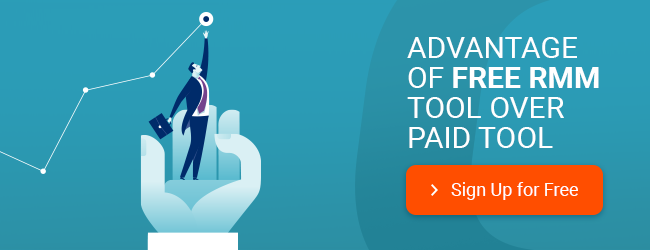
Free Remote Desktop Monitoring Software
How to Read RMM Software Reviews
Add new comment